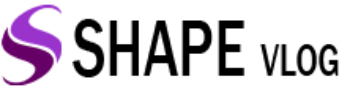We all know how to create a Facebook profile at this point in the digital age—in fact, you probably haven’t even thought about creating one in a long time. However, many of us are unfamiliar with the Facebook Page creation process or have never been required to do so. If you run a non-profit and want to make a big difference in the world, you probably need a Facebook page. You don’t have to start from scratch if you already have a profile with information about your organization or followers. How to turn a Facebook profile into a Page is outlined in detail below.
Why is it necessary for me to turn my Facebook profile into a Page?
First of all, using a profile to represent someone other than yourself (for example, your nonprofit) is against Facebook’s terms of service. You risk losing access to your account for life if you use a personal profile to represent a business and do not convert it into a Facebook Page instead.
Creating a Facebook Page for your business comes with a slew of additional advantages, including: You will have access to Facebook Insights (yay for useful data!), if you turn your Facebook profile into a Page. have the ability to create Facebook ads and share admin access with coworkers. A Facebook Page is unquestionably the better tool for your organization, even if you are comfortable with the layout of your profile.
How can profile be turned into a Page Convinced?
Good! To turn your Facebook profile into a Page, follow these steps (note that you must be logged in to your Facebook account):
1. Go to Create a Facebook Page Based on Your Profile. 2. Click “Get Started.” 3. Follow the on-screen instructions to choose the right categories for your Page and decide which of your friends, photos, and videos you want to keep. 4. Review your choices. 5. Check the “Publish Page when done” setting. Turn this “off” if you don’t want your Page to publish automatically after it is converted. 6. Check your privacy settings. 7. Enjoy your new Facebook Page!
After the conversion, you will have a Facebook Page as well as a Facebook profile. Your new Page will be able to keep the following things after you make your selections:
Your profile picture, cover picture, and name from your profile Your friends, chosen at your discretion as Page likes and followers Your photos and videos (profile views and other metrics do not transfer) Your verified status Converting your Facebook profile into a Page is not difficult. You’ll be on your way to a better social media strategy and more connections with your supporters and customers if you follow these simple conversion instructions.