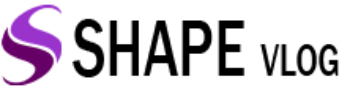Introduction to Applications for Video Editing
In the modern world, video content is more important than ever. Whether you’re producing content for social media, creating professional films, or capturing personal memories, having a dependable video editing app on your laptop is essential. With so many choices out there, finding the right app that fits your specific needs can be overwhelming.
Video editing apps are designed to help you cut, trim, and enhance your footage, adding a professional touch to your projects. The right software can make a significant difference in the quality and efficiency of your editing process. Some apps are geared towards beginners, offering straightforward tools and user-friendly interfaces, while others are packed with advanced features suitable for seasoned editors.
Choosing the ideal video editing app involves considering several factors, including the type of projects you plan to work on and your experience level. For instance, some software provides specialized features like multi-cam editing or intricate color correction tools, which may be essential for professional projects but unnecessary for casual editing.
Another crucial aspect is ensuring the software’s compatibility with your laptop’s operating system. Certain apps are tailored for specific platforms, while others offer cross-platform functionality, allowing you to work seamlessly regardless of your device.
From creating simple vlogs to producing intricate short films, having the right tools at your disposal can enhance your creativity and streamline your workflow. This blog post aims to shed light on some of the leading video editing apps available, guiding you towards the best choice for your needs. Whether you’re just starting or looking to upgrade your current setup, you’ll find valuable insights to help you select the perfect video editing app for your laptop.

Essential Features to Consider
When choosing a video editing app for your laptop, it’s vital to consider several key features to ensure a smooth and efficient editing experience.
An intuitive user interface can significantly impact your editing workflow. Look for software with a clean layout and easy navigation, especially if you are new to video editing. Many applications offer tutorials and guides, which can be beneficial in learning the ropes. A user-friendly interface allows you to focus more on your creativity rather than getting bogged down by complicated controls.
Before investing in any video editing software, ensure it is compatible with your laptop’s operating system. Some apps are exclusive to specific systems, such as macOS or Windows, while others offer cross-platform compatibility. It’s essential to choose a program that not only works well on your laptop but also takes full advantage of your hardware capabilities, enhancing both performance and efficiency.
Another important feature to consider is the range of editing tools available. Basic functionalities like trimming, cutting, and merging clips should be complemented by more advanced options such as multi-cam editing, color correction, and audio editing. The more versatile the app, the better it can adapt to your evolving needs as you become more skilled.
Rendering speed is also crucial, as faster rendering times mean you spend less time waiting and more time creating. Look for software that optimizes performance based on your hardware to ensure smooth playback and quick export times.
Finally, consider the support and community around the software. Strong customer support and active user communities can provide valuable resources for troubleshooting issues and learning new techniques, making your editing journey more enjoyable and less frustrating.
Leading Video Editing Software for Laptops
Adobe Premiere Pro is widely regarded as the go-to software for video editing. It offers a comprehensive set of tools suitable for both professionals and hobbyists. Key features include multi-cam editing, advanced color correction, and seamless integration with other Adobe products. Regular updates keep users equipped with the latest in editing technology.
Final Cut Pro is another high-caliber option, but it is exclusive to macOS. Its magnetic timeline facilitates easy and non-destructive editing. Optimized for Apple hardware, it delivers smooth playback and quick rendering. While its learning curve and price may be high, it remains a powerful tool for those deeply invested in the Apple ecosystem.
DaVinci Resolve excels in color grading, making it a preferred choice for filmmakers focused on color correction. It also boasts strong audio editing tools and a visual effects suite. While it may take more time to master, its free version offers nearly all the features found in the paid version, making it accessible for both beginners and seasoned editors.
Another noteworthy mention is HitFilm Express, a free option that doesn’t skimp on features. It includes professional-grade VFX tools, advanced cutting options, and audio editing capabilities. Ideal for those looking to dive into both video editing and visual effects without financial investment.
Lastly, Shotcut is another excellent free option, offering a broad range of features including multi-format timeline support and advanced audio filters. Its open-source nature ensures continuous improvements and community support, making it a reliable choice for various editing needs.
Evaluating Free and Paid Software Options
Free video editing apps provide an excellent entry point for those new to video editing. They offer a variety of features that can meet the needs of basic to intermediate projects. For instance, Shotcut and HitFilm Express deliver impressive capabilities without requiring a financial investment. These apps allow you to get familiar with editing techniques and experiment with different styles without any initial cost. However, free apps may come with limitations, such as watermarks, restricted export options, or less frequent updates.
On the other hand, paid video editing apps often come packed with advanced features that can significantly enhance your workflow and output quality. Software like Adobe Premiere Pro or Final Cut Pro provides comprehensive tools that are invaluable for professional projects. Paid apps typically offer better customer support, ensuring any technical issues are resolved swiftly. They also receive regular updates, introducing new features and improvements that keep you at the forefront of editing technology. For those who rely on video editing for their career or serious hobby, the investment in a paid app can be well worth it, offering higher performance and seamless integration with other creative tools.
Ultimately, the choice between free and paid software depends on your specific needs, experience level, and budget. Both options have their merits, and selecting the right one can greatly impact your video editing experience.