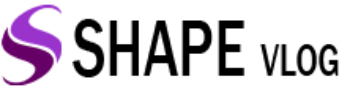Creating an animation cartoon video requires several steps, including planning, creating characters, storyboarding, animating, and editing. Here are the general steps to make an animation cartoon video:
- Plan the video: Start by brainstorming ideas for the storyline of the video. Think about the characters, their personalities, the setting, and the overall message you want to convey.
- Create the characters: Design and draw the characters that will be in the video. This includes their appearance, clothing, and any accessories they may have.
- Storyboard: Create a storyboard, which is a visual outline of the entire video. This includes each scene, camera angle, and any dialogue or actions that will take place.
- Animate: Using animation software, create the video by bringing the characters and scenes to life. This involves creating movement, lip syncing, and adding any special effects.
- Edit: After the animation is complete, edit the video by adding sound effects, background music, and any final touches.
Here are some tips for creating an animation cartoon video:
- Choose the right animation software: There are many animation software programs available, such as Adobe Animate, Toon Boom Harmony, and Blender. Choose one that is user-friendly and suits your needs.
- Practice character design: Spend time creating and designing characters that are unique and visually interesting.
- Keep it simple: Don’t overwhelm yourself with too many characters or complex scenes. Start with something simple and build from there.
- Use reference materials: When creating movement or action sequences, refer to videos or images of similar actions to ensure accuracy and realism.
- Get feedback: Show your work to others and get feedback on how to improve your video. This will help you refine your skills and create better animations.